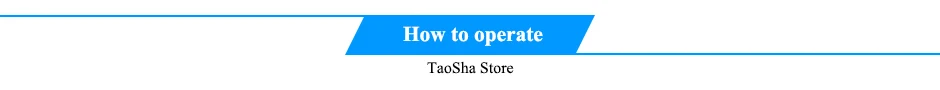 1. Download the FREE APP, Grill ProbeE, which is available to iOS and Android.
1. Download the FREE APP, Grill ProbeE, which is available to iOS and Android.

2. Charge the probe about 1 hour (for better performance) before using. Usually, only charging 5min, to working 4 hours.
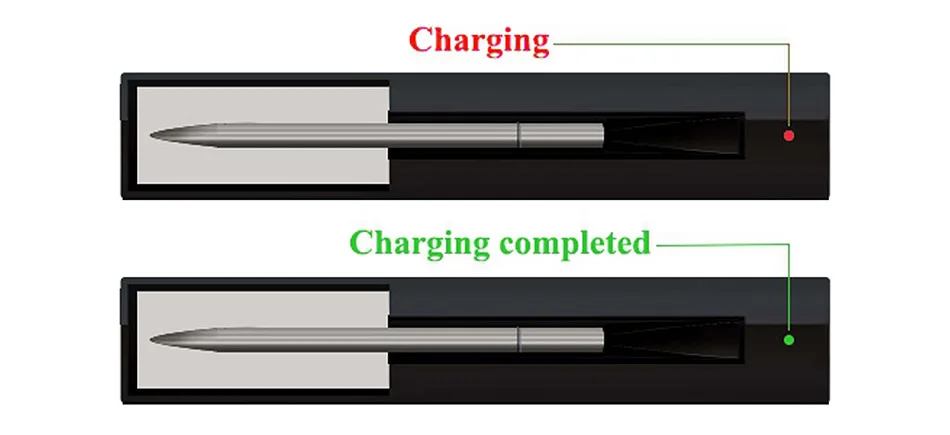
🔥 Now get cooking! 🔥
3. Insert the probe to the meat. Please mind that the insertion depth must beyond the safe line as shown.
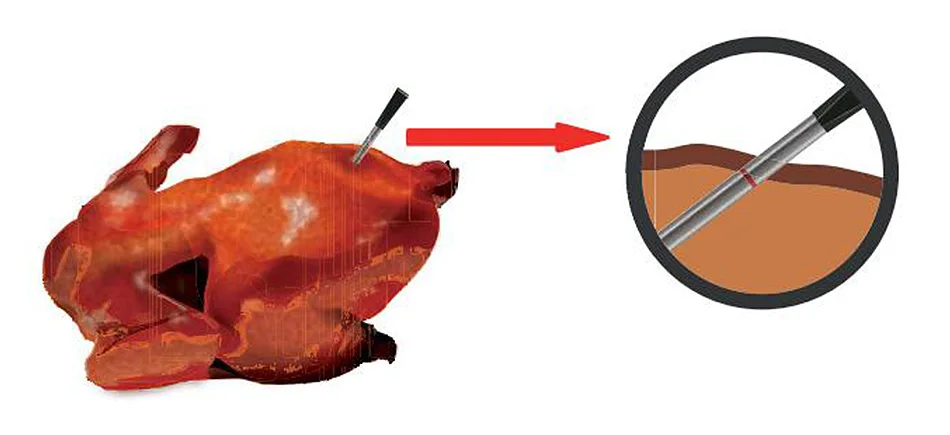
4. Press the ON button at the top of the probe, and then connect with the APP via Bluetooth.
5. Now set temperature to Celsius or Fahrenheit degree.
And you can set the alarm type to Ring, Vibration, or both Ring and Vibration.
6. Barbecue Mode Settings:
a. Recipe
b. Cook Degree
c. Timer
d. Temperature
7. Alarm System:
a. Barbecue Alarm
b. Bluetooth Disconnection Alarm
a. BARBECUE ALARM: When the food reaches the preset temperature, the smartphone will alarm you to end the progress.
b. BLUETOOTH DISCONNECTION ALARM: When disconnected, you will receive a message to remind you to reconnect it.
8. Using the sealing cap: To protect the probe well when cleaning or when the barbecue is smoky.
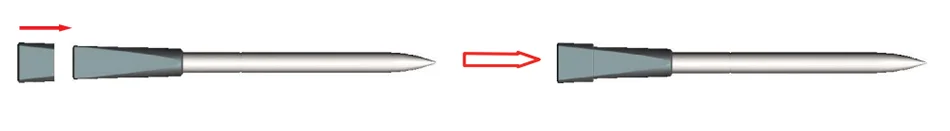
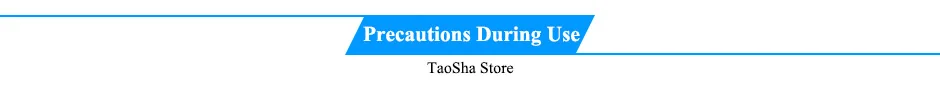
---- The depth of the probe inserted into the food should exceed the safety notch.
---- Bluetooth switch button on the probe head cannot be washed with water, but don't worry, there is a sealing cap (included) to protect it well when cleaning.
---- Please mind that the barbecue food temperature supports 185℉ max, and oven temperature supports 527℉ max.
---- If the food temperature is below 122℉ for ten minutes, Bluetooth will be disconnected automatically, then you should press the ON button to reconnect with it.
---- It would be better to charge it for one hour for the first time. Afterward, you only need to charge it for 5 min. If you cannot find the probe on the app, please tell us and we'll help you.
This is some info about Food safety and Cooking Standards of the U.S. Food and Drug Administration (FDA). Just for reference.